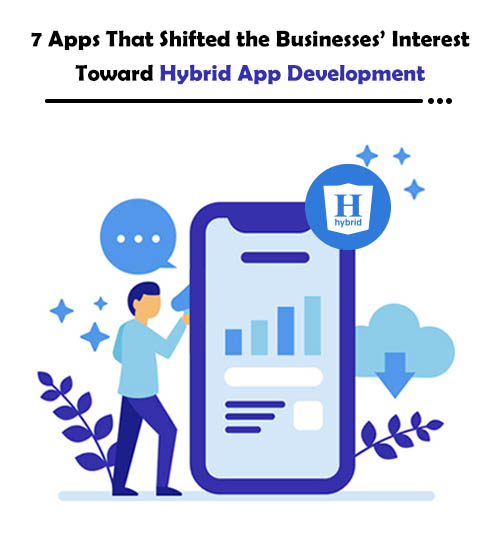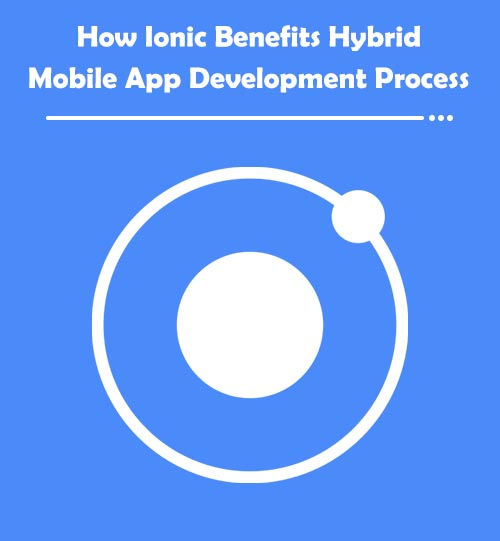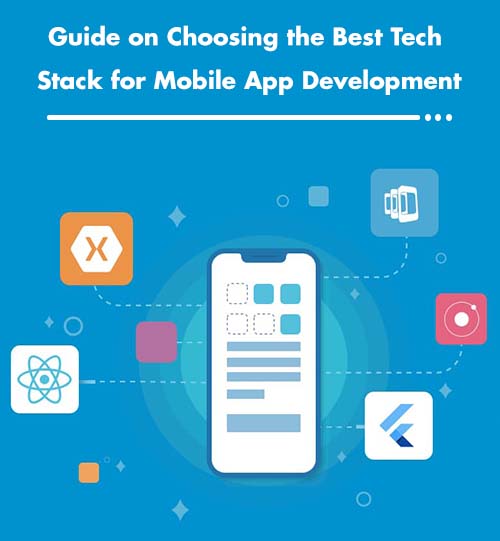So, you are planning to develop a mobile app for your business growth. Then you must probably be confused between choosing between native and hybrid mobile app development. The battle between these two approaches is never-ending, as they both have their own pros and cons. However, hybrid apps have gained huge momentum and are actually giving a fierce competition to native apps. Here we will explore a few examples of apps that have shifted the interest of businesses toward hybrid app development.
Examples of Famous Hybrid Apps
Evernote
Evernote is one of the great productivity apps built using HTML. The hybrid app is known for its elegance, robustness, and multi-device sync capability, making it seamless and stand out from the competition. It also delivers smooth, native-like experience due to which the users love the app.
A few features of Evernote are:
- Automatic syncing of all important notes
- Use the camera to capture and scan anything
- Share memos or notes with friends and colleagues
- Search for text inside images
- Sort and organize information by date, title, or tag
- Record audio notes
- Create to-do lists with checkboxes
Instagram is one of the leading social media apps that allow users to share images and videos, thus witnessing massive engagement. Powered by HTML5, the app supports both offline data and rich media. Besides, it allows users to access its media even when they have no or low internet connectivity.
A few features of Instagram are:
- Post images and short videos to your feed
- Create stories which are deleted automatically after 24 hours
- Share your views on others’ post in the comment section
- Text your friends directly
- Access IGTV to watch longer videos.
- Save favorite posts with a tap
- Shoot videos, add filters and music from the Instagram catalog like Tik-Tok
Gmail
Talking about hybrid apps, and how can we forget Gmail, an app that has eased our professional lives. Google leveraged the potential of HTML5 to redefine the user experience of this email app with advanced features and functionalities.
Earlier, Gmail had limited usability as it was powered by HTML only. But now Google has made a new version of Gmail by combining HTML and native elements, which made the app more meaningful with a seamless experience.
A few features of Gmail are:
- An organized inbox to categorize promotional and social messages
- 15GB of free data storage to store emails
- Multiple accounts support
- Schedule emails to be sent at a later date or time
- Snooze emails for later viewing
- Set an expiration date and passcode for sensitive emails
Twitter is another social media app that has actually brought a revolution in hybrid app development approach. The app witnesses massive traffic day in and day out, which fostered the demand for this kind of hybrid app.
A few features of Twitter are:
- Express your thoughts by writing a tweet
- Stay updated with the viral and latest news
- Follow other users
- Get notifications about new followers, retweets, mentions, and more
- Watch live and premium video stream from your mobile device
Baskin Robbins
The famous ice cream parlor, Baskin Robbins, leveraged the latest HTML version to make its app perform like a native app in terms of features and performance. The app provides the best offline access to the users with the same UI on multiple platforms.
A few features of Baskin Robbins are:
- Access coupons and deals
- Order customizable cakes and ice creams
- Make instant and easy payments
- Locate the nearest Baskin Robbins shop
- Purchase and share Baskin Robbins cards to friends and family
- Stay informed on various events and promotions throughout the year
Sworkit
Sworkit is a fitness application that provides an ultimate guide on physical workouts and exercises through an interactive video session. It motivates users to set their fitness goals and make a strategy to achieve them within the ser timeframe. Users can also sync the app with Google fit app to track their health and activities hassle-free.
A few features of Sworkit are:
- Get six weeks program to get physically fit
- Access over 300 customizable workouts, 400 bodyweight and small equipment exercises, etc
- Add or remove exercises to personalize the available workouts
- Fix your own schedule to do workout
- Get assistance from certified trainers
Remote POS
Remote POS app helps in managing and controlling an entire restaurant seamlessly. The app has a higher capacity, thanks to its cloud as well as local data storage. Though it can work offline, it requires an internet connection for printing the generated bills. Besides, the app facilitates order management and staff handling.
A few features of Remote POS are:
- Allow customers to view restaurant’s menu and place an order
- Offer fast and easy transactions
- Send notifications about discounts and events
- Create a customer loyalty program
Final Words
These are some of the examples that prove that hybrid app development has come a long way now. Since all of the above-mentioned apps have gained tremendous popularity, it won’t be wrong to say that this approach is here to stay, and businesses will happily hire hybrid mobile app developers to go mobile quickly.
Also read: Why businesses invest in hybrid mobile app development