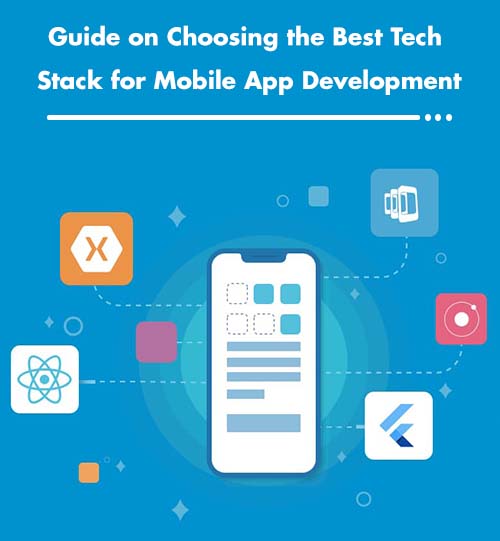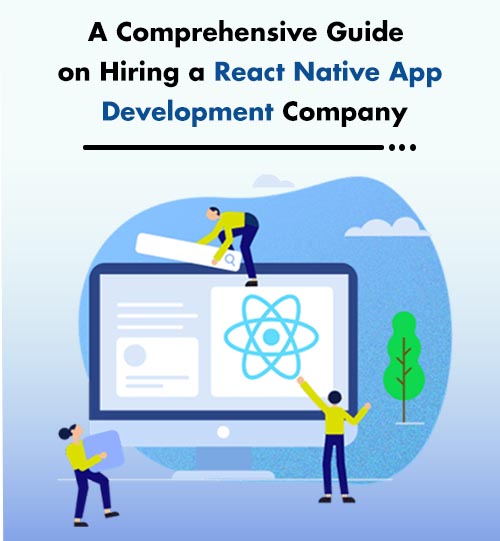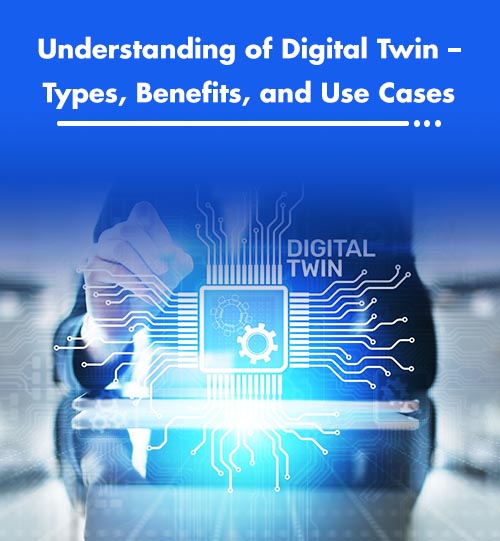E-commerce websites have witnessed immense growth in the
last decade. Lately, the industry has touched new heights of success with
mobile apps. The milestones achieved by biggies like Amazon, Myntra have
encouraged many businesses to shift from e-commerce to m-commerce.
If you’re also devising to invest in iOS/Android app development services and create an e-commerce app, then this article is for you. Here, you will find everything you need to know about e-commerce app development like types, benefits, features, process, and cost.
So let’s dive in…
Types of E-commerce apps
E-commerce apps are classified into four business models,
which we have described below.
Business-to-Business (B2B)
B2B e-commerce apps are developed to sell goods or provide
services. These processes are carried out between enterprises – business to
business. For instance, you may create an app that enables manufacturers to
advertise their products while other companies purchase what they require.
Business-to-Consumer (B2C)
A B2C model facilitates the interaction between a particular
company and the end-consumer. Most of the e-commerce applications fall in the
B2C category, and businesses develop B2C apps to sell a variety of products and
improve their scalability effectively.
Consumer-to-Consumer (С2C)
With a C2C app, the sale of goods is taken place between two
consumers themselves. Examples of such e-commerce models are the apps that
conduct online auctions and various P2P marketplaces.
Consumer-to-Business (C2B)
It is not a typical example of an e-commerce app. In this
case, consumers sell their products or services to companies. For instance,
when photographers or graphic designers share their colorful photos or logos on
an app, companies can purchase what they like.
Now, you understand the types of e-commerce apps available
in the market. Now, let’s move onto the benefits you can yield with e-commerce
app development.
Benefits of E-Commerce App Development
Better Customer Engagement
E-commerce applications are highly optimized and
personalized, which significantly enhance customer experience and facilitate
acquisition as well as retention of new customers. The apps provide convenience
consumers want while purchasing goods.
Here are some deeper benefits of an e-commerce app over a
website:
Mobility – Customers
can use apps anytime, regardless of their location.
Loading Time – The
pages of a mobile app load faster and draw more users. Most visitors leave the
app if it takes more than three seconds to load and will likely to turn to your
competitors.
Personalized content
– Apps can store shopping history of your customers and provide them
personalized suggestions based on their preferences.
Offline Access – The
best e-commerce apps allow users to access some basic functions like comparing
products or checking prices, even when there is no internet.
Thus, you can generate almost 50% of traffic from your
e-commerce app.
Enhanced Brand Recognition
E-commerce apps build a strong connection between brands and
customers. Loyal customers willingly share apps with their friends and describe
their experience on social media platforms. So, you can integrate popular
social media platforms like Facebook, Instagram, Twitter, etc. into your app to
let customers spread a word about your brand.
Besides, you can encourage users to interact with your app
regularly by sending push-notifications about special offerings, discounts, and
giveaways. It can also help you strengthen your brand and increase your app
installation rate.
Detailed Analytics
Nowadays, data collection has become the key to the success of most businesses. With an e-commerce app, you can easily monitor users’ interaction and gather information like feedback, session length, audience composition, and more. This will help you to develop personalized content, update your app, create an advanced marketing strategy and efficient loyalty program. Thus, you can deliver an unparalleled customer experience leveraging data analytics.
Reduced Cart Abandonment
Cart abandonment is one of the biggest challenges of an
e-commerce business. An average of 70% of customers leaves products in the
shopping cart and closes the app for one or other reasons. These reasons may
include high shipping costs, slow processes, fewer payment options, no discount
coupons, and more. All these reasons lead to a bad shopping experience, which
you can improve by creating an interactive checkout form. It has been observed
that a fully optimized checkout form can reduce cart abandonment rate by up to
20%.
These benefits can considerably take your business to the
next level and help you stand out. Now, if you are interested to know how to
develop an e-commerce app, read further.
How to Develop an E-commerce App
To create a comprehensive e-commerce app, you need to know
all the essential aspects. Below, we have shed light on some of the features
and process of e-commerce app development.
Features of an E-Commerce App
Registration Process
Registration is the first step to use your
app. Welcome your users by allowing them feed only necessary information and
providing them the most effortless registration process.
Multiple Payment
Options
Most users are skeptical about payment as it involves
personal and bank account details. Provide them secure and trustworthy payment
options like debit/credit card, PayTm, Google Pay, PayPal, Razorpay, etc.
Push Notifications
Push notifications act as a constant reminder when you
launch a product or when customers leave products in the shopping cart. Studies
have shown that most users visit an app when a notification is sent them. This
feature also helps in generating more sales as it informs customers about
various events and offers.
Social Media
Integration
As mentioned earlier, social media is a powerful tool to
improve your brand awareness through word-of-mouth. Users can also directly
sign up on your app through integrated social media platforms like Facebook or
Google account.
Google Analytics
Google Analytics can help you to know about the most sold
products, the time frame when your app has the maximum users or the reasons
they leave the app. Precisely, you can analyze everything to improve your
services and thus measure your app’s potential.
Rating and Feedback
Customers’ ratings and feedback can be used as a guide to
improving your e-commerce app. Always keep in mind that the app is for users’
satisfaction and should have everything that enhances their experience.
Wishlist Button
With a wishlist button, users can save their favorite
products for later. This feature is like the bookmark for the product, which
users can check any time they want. You can also notify users when there is an
offer on the product they have wishlisted.
Easy Checkout
Easy checkout can act as a boon for your business. Your app
can store the customers’ payment details and locations, allowing them to
checkout in a jiffy.
Synchronization
For iOS/Android app developers, matching the app with the website is quite tedious. This is why synchronization is the best way to save time and effort. It automatically makes changes in the application that are made on the website, eliminating the need for doing the same work twice.
Filters and Search
Options
Filters can narrow the users’ search and help them find the
product they want from a plethora of products. It saves time and boosts their
satisfaction.
Seamless Navigation
An e-commerce app with complicated navigation is a quick
turn off for the users. Make sure to provide smooth navigation and showcase all
the products in a highly impressive manner.
Fewer Clicks
App conversion rate increases drastically when users can
perform each activity like sign up, product search, checkout, etc. with the
fewer possible clicks. The lesser, the better is the new trends, and e-commerce
apps are taking it seriously.
Having an idea of the features of an e-commerce app, you can partner with a reliable company that provides high-quality iOS/Android app development services.
E-Commerce App Development Process
Generally, the process of developing an e-commerce app
includes the following stages:
Research – The
first step is to find out the latest trends and assess the competition level in
the m-commerce market.
Prototyping – The
next step includes creating a prototype to illustrate each screen of the app
and have an idea of its look.
Design – Your
e-commerce app development team should have experienced designers to create an
intuitive and interactive app interface.
Development – Figure out the technology stack to create an e-commerce app that will operate seamlessly on all platforms. Professional iOS/Android app developers can help you create the best app aligning with your business goals and requirements.
Quality Assurance – A QA team will meticulously test each functionality of your e-commerce app to
ensure the quality of the final product.
Launch – App
release is the last but not the least important stage of your e-commerce app
development process. The app launched correctly is equivalent to the half
success achieved.
E-Commerce App Development Cost
The cost to develop an e-commerce app varies depending on
various factors like:
App Specifications – The cost of e-commerce app development is directly proportional to its size,
features, backend, Admin panel, and complexity.
Development Team – The size, experience, and location of your iOS/Android app developers make a huge difference in its development cost.
Tech Stack – The
programming language, tools, and elements significantly impact the e-commerce
app development cost.
Additional Costs:
- Support
- Marketing
- Advertising
- Updates
All these factors can help you determine the cost of
developing your e-commerce app. Roughly speaking, the development cost of a
native app may range from $20k for an MVP to $50k for a complex model. If this price
doesn’t suit your budget, you can turn to a cross-platform e-commerce app. Its
development cost will be 30%-40% lower than that of a native app.
Final Words
If you need more information about e-commerce app development, feel free to book a consultation with our experts. We can also provide you end-to-end iOS/Android app development services to turn your app idea into reality. Our experts will decode your idea intelligently and code it into an exceptional e-commerce app that can potentially disrupt the market.