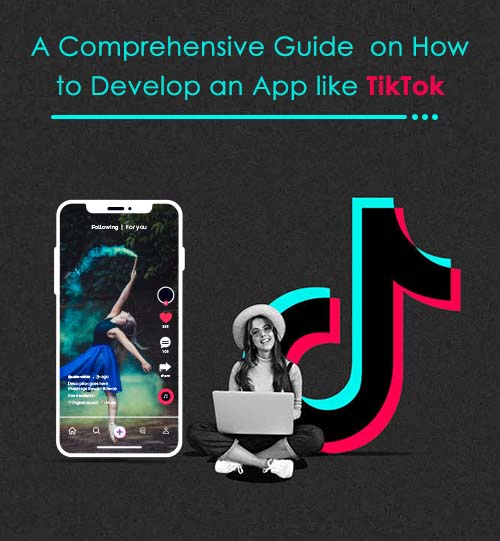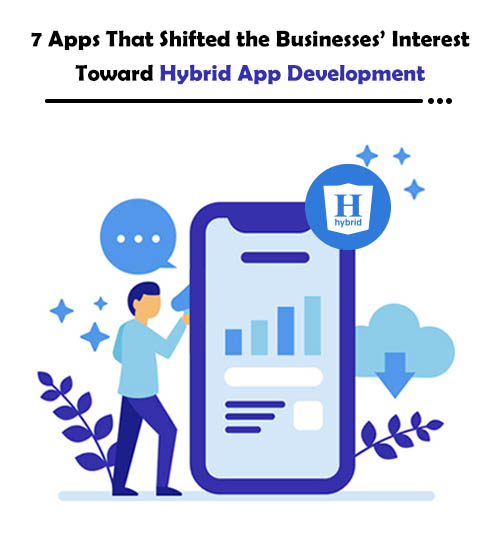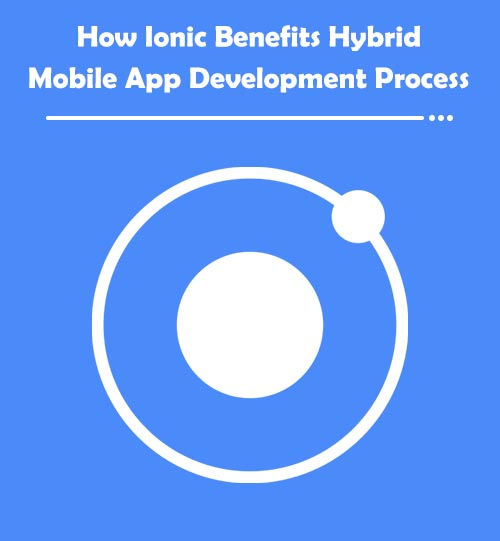TikTok has taken the social media world by storm, and it shows no sign of slowing down. The video-sharing app has 800 million active users globally who spend hours watching videos and creating their own content. The app has become the most preferred entertainment source among teens and adults. Besides, it has become a hot topic in the business world as most of them are looking into its business model to build a similar app like TikTok and keep users glued with it.
If you are also one of them, here you will find all the features that make the app so appealing, and the tech stack required to develop an app like TikTok.
A Brief About TikTok
TikTok allows users to create video clips that can be edited using multiple effects and filters. The idea to combine music, video and social media came to Alex Zhu, the Co-Founder of TikTok, previously named Musical.ly. When he realized that people are using different apps for taking selfies, listening to music, and creating videos, he thought of developing a comprehensive app for today’s generation. And now, the app has made a statement in the social networking world. Some of the amazing statistics of TikTok are:
- TikTok has crossed 2B downloads.
- Users spend an average of 52 minutes daily on TikTok.
- The app is popular among people, with 41% of them aged between 16-24.
- In Q1 2019, TikTok was the most installed app on App Store, with over 33M installs.
How to Develop an App Like TikTok – Features and Tech Stack
Before developing an app like TikTok , it is imperative to take necessary features into account. In most cases, embarking on an app development journey with an MVP (app with basic features only), and then reinforcing it with advanced features is a better idea.
Building a full-blown TikTok clone can be time-consuming and cost you a fortune. However, you can launch an MVP version of the app with some basic features to get feedback from your target audience and then fine-tune it accordingly. This approach also demands less investment of time as well as money.
Besides, with an MVP, you can gain trust of stakeholders and have more chances to get investment.
Now let’s take a closer look at the TikTok features that you must ask your iOS/Android app developers to integrate into your app. We have divided features into two types – basic and advanced.
Basic Features
Video Uploading
Besides creating, TikTok provides an easy and quick way to post videos that can be viewed by the global audience. This feature is paramount for the success of your app.
Video Editing
TikTok allows users to crop, rotate, or flip their video, add background music after creating it, and experiment with its playback speed. They can also use the famous “Beauty” filter, various stickers, and animations to make their video more appealing.
Moreover, TikTok offers some fun AR effects using which users can change their hair and eye color and add virtual glasses, hats, flowers, and more to their heads. Video editing features, along with various filters, boost users’ confidence and encourage them to create and post more videos.
Social Sharing
Besides sharing videos within the app, TikTok users can also share them on social platforms like Facebook and Instagram and link their profiles with these platforms. This feature can help you gain more users through word of mouth – the best marketing tool.
Likes and Comments
Like TikTok, you can allow users to like posts by giving a heart and share their views in the comment section. The more number of hearts a video gets, the more popular it will be. It has to be said that TikTok has turned a plethora of people into celebrities.
Notifications
To keep users engaged with your app, inform them about comments and likes on the videos, along with other updates via push notifications. Usually, this feature is implemented through Apple Push Notification Service (iOS) or Google Cloud Messaging (Android).
Advanced Features
TikTok has some exciting advanced features that you can incorporate into your app when you start gaining users with your MVP.
Video Preview Before Sign Up
TikTok enables new users to watch popular videos without signing up. However, to like or comment on a post, they have to complete the registration process.
Live Video Streaming
Live video streaming has become one of the essential features of a social media app. While streaming, users can receive virtual gifts from their fans purchased with TikTok coins. Though TikTok doesn’t have this feature these days, you can integrate it to increase your app usage.
Geolocation
With geolocation, you can allow your users to see currently active users broadcasting live within their proximity.
Real-Time Analytics
This feature provides data about the number of likes and comments to the users. They can also view a graph displaying live viewers as well as broadcasters.
To sum up, you can add a lot of advanced features while building an app like TikTok. But it would be better to start off with an MVP.
Development Team and Tech Stack
Apart from features, you also need to consider the development team and the tech stack to create a futuristic app like TikTok. The team should have:
- Project Manager
- Android App Developer
- iOS App Developer
- Backend Developer
- UI/UX Designer
- QA Engineer
You can collaborate with IT specialists in two ways – hire an in-house team or an outsourcing iOS/Android app development company. Each option has its own pros and cons. For instance, communicating with an in-house team is easier, but you also have to manage additional expenses like office rent, equipment, and more. However, outsourcing companies offer reasonable hourly rates and deliver a high-quality product within a stipulated period.
If we talk about tech stack, many latest technologies can be used to develop an app like TikTok. To build a native app, you can choose Java or Kotlin for Android and Swift or C++ for iOS. In case you incline toward hybrid mobile app development, you can choose frameworks like Flutter, Ionic, and React Native. Below, we have listed other technologies you can use to create your TikTok clone.
Back-End Development
- Programming Language: Node.js
- Database: MongoDB, SQL, MySQL
- Framework: Express 4
- Cloud: AWS or Azure
Tools:
- Signup: Amazon SES, Amazon SNS
- Storage: Amazon S3
- Real-Time Analytics: Google Mobile App Analytics or Azure Stream Analytics
- Geolocation: Google Maps API, MapKit/Core Location Frameworks (for iOS).
- AR-filters: ARCore, ML Kit
- Chat: Twilio
Final Words
Following this guide will facilitate developing an app like TikTok and achieving success. All you have to do is find the best iOS/Android app developers who know the ins and outs of the app development. Moreover, you must dig deep into what your target audience demands. Knowing their preferences and requirements is the only way to build a video sharing app that they will fall in love with.