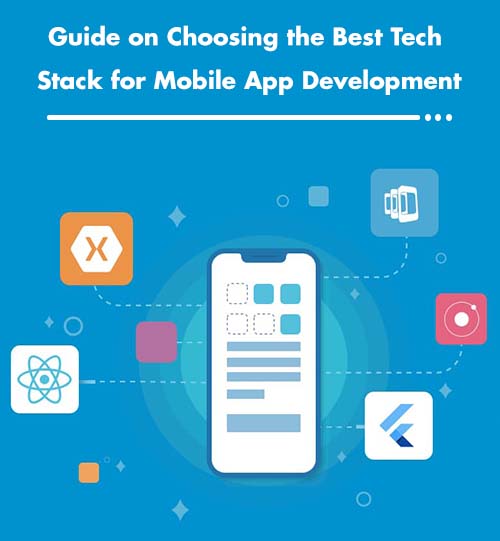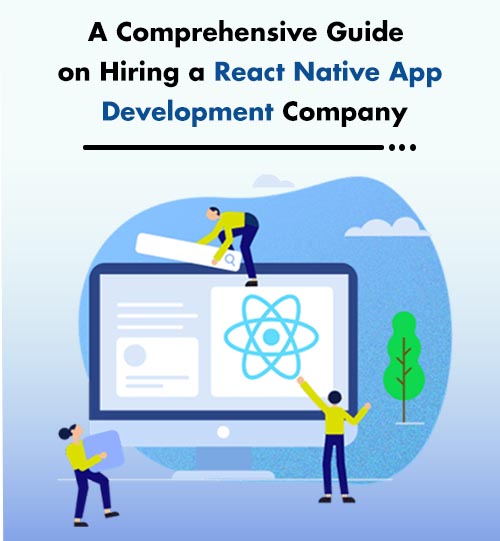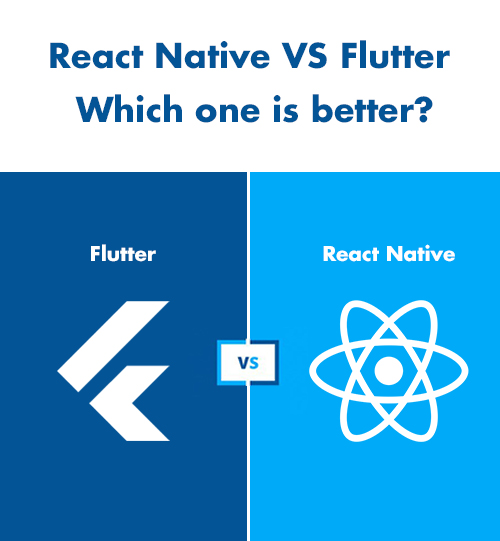Planning to develop a Mobile app for your business?
If so, let’s think for a moment that the mobile app is a
dish and the tech stack is its ingredients. Just as we cannot make a delicious
dish without the right ingredients, similarly, we cannot develop a smooth and
functional mobile app without the right technology stack.
So, to give away the recipe for building an app, we have
shed light on the advanced ingredients using which you can develop a
future-proof app.
Let’s dive in..
Native App Development
Businesses invest in native app development because of its
various benefits like fast performance, full-device integration, excellent user
experience, security, and responsiveness. This approach requires
platform-specific languages, software development kits (SDKs), integrated
development environments (IDEs), and other tools provided by OS vendors. Besides,
native apps are perfectly compatible with specific operating system – iOS or
Android. So, you have to employ different app development technologies for each
platform. Apps like Pokemon Go and Lyft are the results of native app
development.
Technology Stack for
iOS Apps
Programming
Languages: Objective-C and Swift
For developing an iOS app for your business, you can choose
either Swift or Objective-C. Objective-C is a superset of C language and
provides a dynamic runtime environment, along with object-oriented
capabilities.
However, businesses incline toward Swift because it is more
functional and provides code that is less prone to errors, thanks to its inline
support for manipulating data and text strings. Besides, this programming
language has dynamic libraries that developers can directly upload to memory,
thus reduce the initial size of the app, and improve its performance
considerably.
Toolkit: Apple Xcode
Apple Xcode is a fully-featured development environment that
allows you to develop mobile as well as desktop apps. This resourceful toolkit
comes with a graphical editor for designing interactive user interfaces,
integrated support for Git repositories, built-in documentation, and
instrumentation and debugging tools.
Software Development
Kit: iOS SDK
The iOS SDK has an application programming language (API)
that serves as a bridge between the apps and the platform they operate on. This
SDK provides specialized tools for the touchscreen interface of Apple and its
proprietary iOS, which is used to run apps on iPhones as well as iPads.
Technology Stack for
Android Apps
Programming
Languages: Java and Kotlin
Java and Kotlin are the sought-after programming languages
for native Android app development. Java has been around for years and has
established itself as a language with vast open-source tools and libraries to
support Android app developers. However, it has some limitations that hamper
the Android API design.
On the other hand, Kotlin has lately introduced itself as a
more stable development option for Android apps. The language is designed to
overcome the limitations of Java and is inherently clean, lightweight, and less
repetitive. As a result, Kotlin helps to create a fully operational Android app
having animated micro-interactions and smooth transitions between screens.
Toolkit: Android
Studio and Android Developer Tools (ADT)
Android Studio gained popularity because of its offerings
like code editing, performance tooling, a flexible build system, debugging, and
a quick build/deploy system. The toolkit allows Android app developers to
create high-performance applications.
Besides, ADT provides Android-specific coding support and
enables developers to exploit various on-device debugging tools, emulators, a
graphical UI builder, and fully scriptable test automation support.
Software Development
Kit: Android SDK
To write codes with the latest features, developers should
download and install each version of SDK for a particular mobile device. The
components or tools of the Android SDK can be downloaded individually.
Third-party add-ons are also readily available for download.
Both Apple and Google provide their own development tools,
SDKs, and interface elements for building a native app. You have to consider
your budget, goals, and target audience to decide which native app development
approach suits the best to your business.
Hybrid Mobile App
Development
Hybrid app development uses a shared code developed using
standard web technologies, including HTML5, CSS3, and JavaScript. The shared
code is subsequently wrapped in a native container – the WebView and shipped as
a regular application. Businesses usually prefer this app development approach
because of its various
benefits like low cost and easy maintenance.
Technology Stack for
Hybrid Apps
Cordova/PhoneGap
Apache Cordova is an open-source framework designed to run
HTML/JavaScript-based apps inside the native container on a mobile device.
These apps can access device-specific features like cameras and sensors, thanks
to the native device that JavaScript APIs exposed.
Moreover, PhoneGap supports multiple frameworks and libraries, such as AngularJS, jQuery, and Knockoutjs. Thus, hybrid mobile app developers do not have to rely only on HTML and CSS to design user interfaces.
Ionic
Ionic is an open-source Angular-based framework that allows hybrid mobile app developers to build robust and versatile apps having a native look and feel. The framework is used to design basic native functionalities within an application to facilitate its operation on different OS and devices. The key benefits of this Ionic are:
- Supports robust and rapid app development
- Several ready-made plugins
- Mainly built using HTML, CSS, and JavaScript,
which are familiar technologies
- AngularJS compatible
- Engaged community
Besides, the development and maintenance cost of Ionic apps
is far less than native apps.
Cross-Platform App
Development
Cross-platform app development is sought after among
businesses due to its code reusability, low development cost, and easy
deployment and maintenance. Developers use a single code base to develop a
cross-platform app that runs on different platforms simultaneously. This
codebase also connects to native components via APIs to provide native-like UX.
Also, you need to know that hybrid and cross-platform apps
are not similar. The only common feature between them is code shareability,
which speeds up their development process.
Technology Stack for
Cross-Platform Apps
There are multiple frameworks for cross-platform apps. Let’s
take a closer look at some of the popular ones.
React Native +
JavaScript/TypeScript
React Native is the most demanding JavaScript framework used to create mobile apps with a native look and feel for both Android and iOS. The framework uses a similar fundamental UI building block as native Android and iOS apps. The only difference is that React Native app developers need to put these blocks together using React and JavaScript in case of cross-platform app development.
Besides, React Native brings forth a novel and highly
functional methodology for developing user interfaces. The React Native apps
are written and run in JavaScript, but their UI is entirely native.
Alternatively, cross-platform apps can also be built using
TypeScript language that provides excellent features for rapid and simple error
detection when building React components. Generic components are beneficial in
the TypeScript toolbox as they offer an additional security layer while writing
components. This, in turn, tightens the feedback loop and helps developers to
detect errors rapidly.
Businesses prefer this platform because the cost
of developing a React Native app is about 40% lower than a native app.
Xamarin + C#
Xamarin is a quite handy tool for cross-platform development
that enables developers to share approx. 90% of code across major platforms.
The framework uses C#, which is a statically typed programming language with
mature tooling and IDE support. Apps developed using this language are
cross-compiled to native iOS and Android binaries. Developers can also utilize
device-specific APIs and functionality from within C#.
How to Choose the
Best Technology Stack
Now you have a stack of technology stacks for developing a
mobile app, how would you find the best one for your app development project?
Having a solid plan of the tech stack is imperative to create a high-quality,
secure, scalable, and easy-to-maintain app. So, we have outlined a few factors
that you can take note of, to choose the best app development technologies.
Type of Project
If you’re planning to develop a complex mobile app with excellent performance and a fully custom UI implementation, go for native. Kotlin and Swift have commonly used programming languages for developing Android and iOS apps, respectively.
Validating an idea
If you are a startup and want to validate your app idea with
an MVP, get feedback of users, and gain a competitive advantage, count on
cross-platform approach. React Native is the right choice of developing an MVP
as it is cost-effective and easy to create with wide platform coverage.
Time to Market
If you want to expedite your app development and quickly
step in the market, consider a framework or language with a plethora of
ready-made solutions for common development purposes like authentication and social
media integrations.
Final Words
To wrap up, we would say that choosing the best tech stack
aligning with your goals and vision can help you hit the moon and create a
dominating presence in your respective industry. If you want more insights on
how to choose a tech stack for your app development project, book a free consultation with our expert.